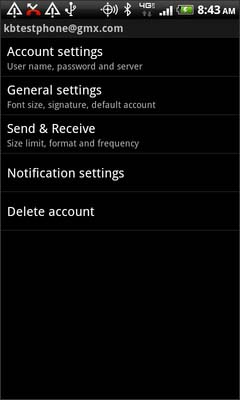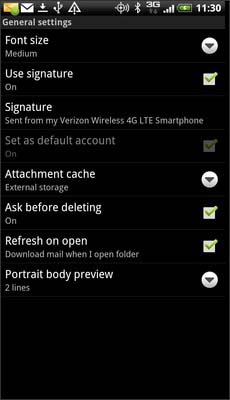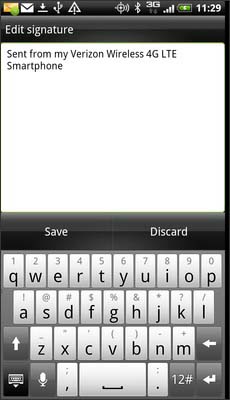When I attempt to access App Store through Passbook I get the “Cannot connect to Itunes Store” error. I went to the forums and tried all the steps. Change date ahead, turn iMessage off and on, reboot.
Workaround:
- Exit passbook
- Go to Settings and change your date from automatic, and set it to one year in advance (2013).
- Launch passbook
- Error typically goes away (not always)
- Exit passbook
- Set time back to auto…
- Should be solved.